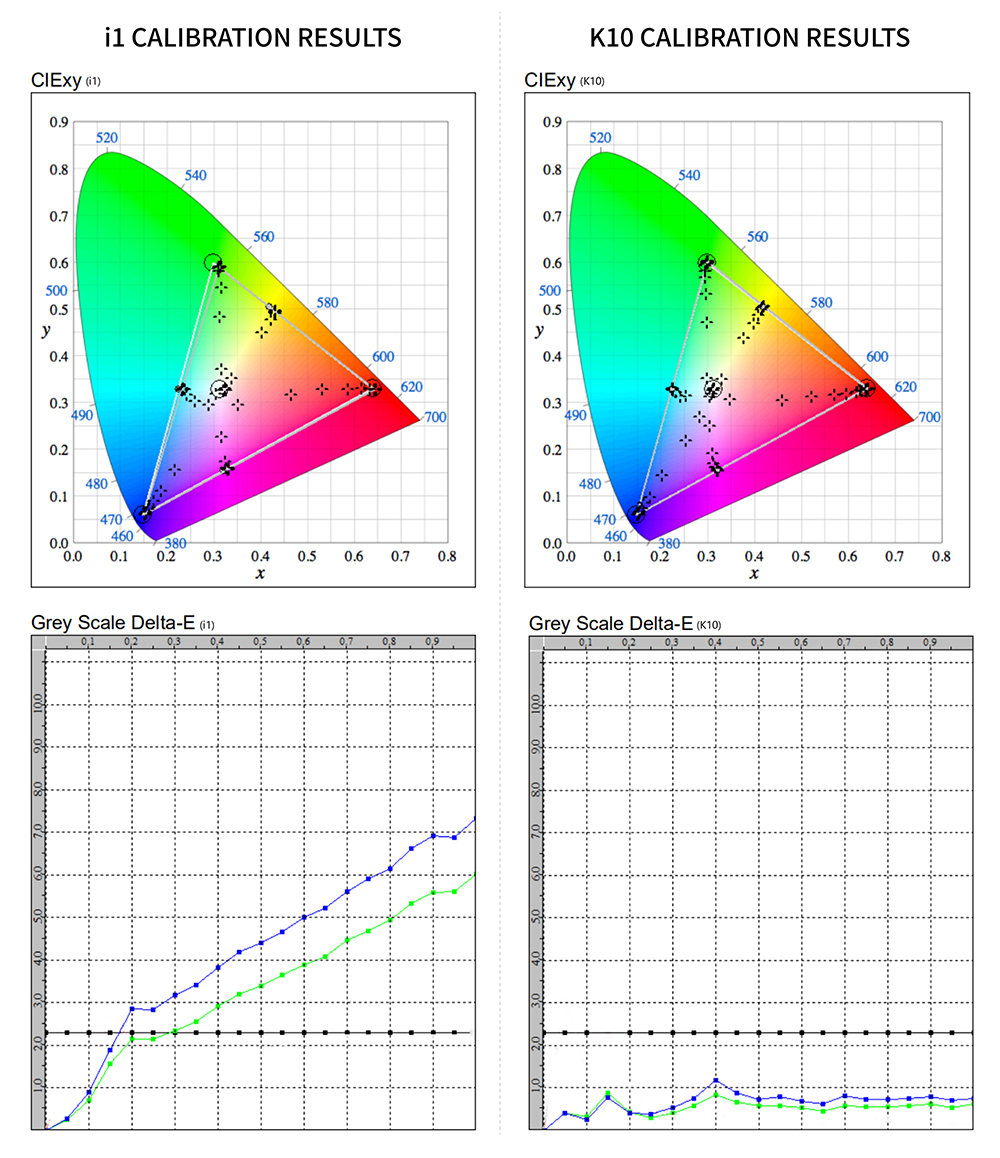1, How to choose a color grading monitor
First, according to work requirements choose different monitors
Function Demands | General Film and TV production | TV production | Film Post-production and Color grading |
Color Reproduction | √ | √ | √ |
Color gamut | √ | Follow REC.709 Gamut Standard | Original color gamut reaches DCI-P3 |
Color Depth | √ | √ | √ |
Picture quality details | √ | √ | √ |
Other Functions | √ | √ | √ |
Second, pay attention to the color calibration & after-sales service of monitor manufacturers
As a professional device with high usage rate, based on the physical properties of its own LCD panel, long-term use of monitor will lead to different degrees of screen color decay and color distortion. Therefore, the color calibration level and after-sales service of various manufacturers are particularly important.
Konvision monitors have automatic color calibration, 3D LUT color management and video analysis functions, etc. We can provide a variety of monitors which can be applied for all broadcast applications, such as DIT in the film and television industry, post-production, color grading and more.
2, Recommendations of Konvision monitors:
For Rec709 production and color grading beginners:
Konvision broadcast-level monitor KVM-2250W is recommended

-For the basic needs of Rec709 program production and color grading beginners, users can choose an entry-level broadcast monitor which screen size is recommended to be no less than 21.5 inches
-KVM-2250W adopts high-end FHD IPS LCD panel, which meets Rec 709 color gamut space, ensures accurate Rec 709 color reproduction, and has excellent image processing.
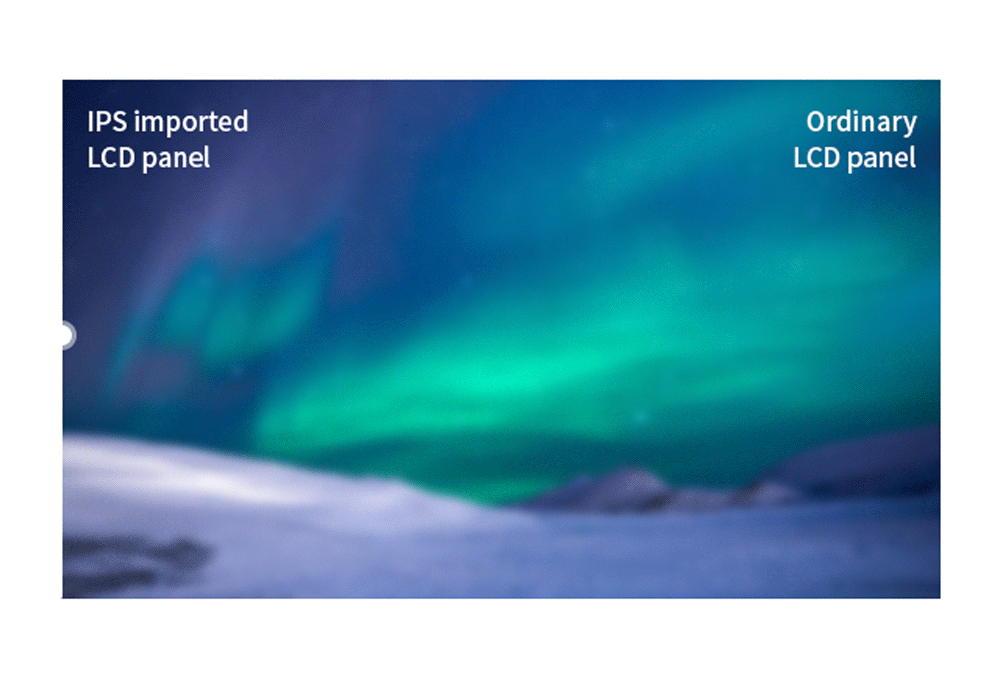
-Advanced picture processing engine, avoid the trailing phenomenon when image display on the high-speed motion picture which can present a stable and delicate picture on the monitor. It is more comfortable for users to watch and can effectively reduce the eyes fatigue.
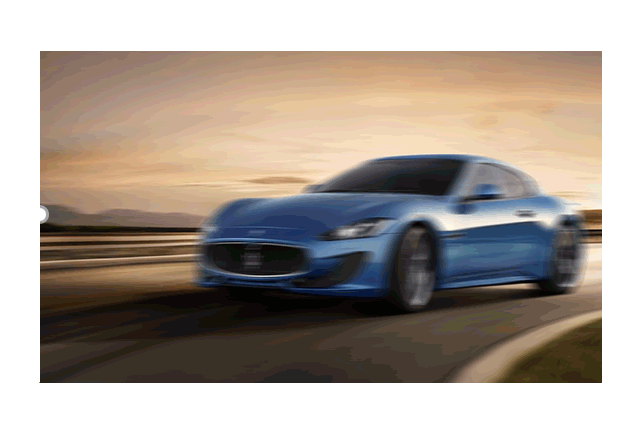
For high-standard cinema lines color grading:
Konvision reference-level monitor KVM-2460D is recommended

- It is wide viewing angle, high brightness, high contrast ratio, and a variety of built-in color space options.
- Its LCD panel reaches more than 98% of the P3 color gamut, with 1.07B color depth, which is a perfect monitor for high-end film production and color grading.
- With HDR function: HLG and PQ, available for users to do HDR production.
For post-production of 4K movies:
Konvision 4K HDR monitor KXM-3110D is recommended

- Meets the requirements of the master-level monitor HDR standard, for the 1000 nit brightness and 1,000,000:1 contrast ratio, with stunning brightness, high contrast ratio, and perfect color reproduction, showing realistic dazzling colors and deep dark details.

- Dual-layer LCD panel with MEGA technology
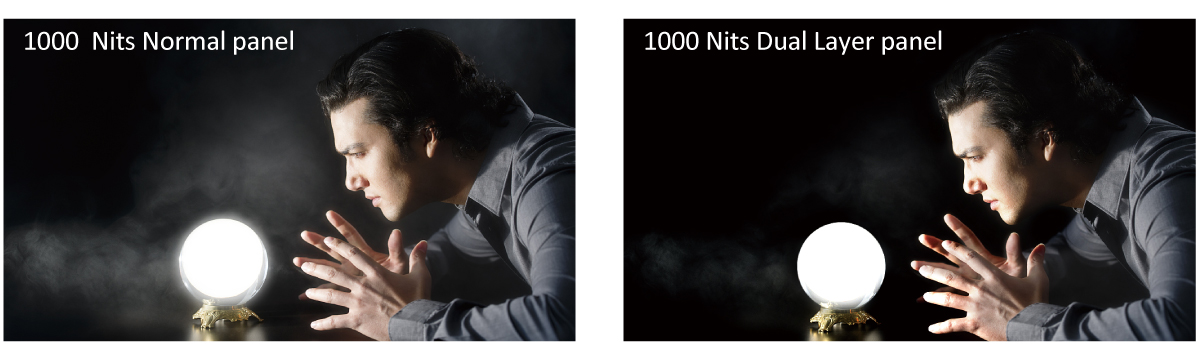
-Supports dual 12G-SDI input and output, a single link 12G-SDI can transmit 4K/60P video signal, compatible with 2SI and SQD mode 4K signals, with 4096×2160 original 4K resolution.
-Besides that, it also supports HDR display and multiple color gamuts such as BT2020, achieving the combination of quality and function, is an ideal choice for high-end 4K HDR video production.
3, Why choose Konvision monitor?
· Compatible with many mainstream color calibration software
It is a good match with the leading color grading softwares like DaVinci Resolve, Baselight, LiveGrade, etc.

· Precise color reproduction
Independent research and development of the world's leading tetrahedron interpolation algorithm 3DLUT color correction technology, built-in color signal generator, support LightSpace and CalMAN color calibration softwares. Equipped with the world's top high-precision color calibration instruments, including K10-A, CS2000, and RH300 with a spectral bandwidth of 2 nanometers, etc., to perform color calibration of the production line monitors, reaching the world's top color calibration level in monitor industry.
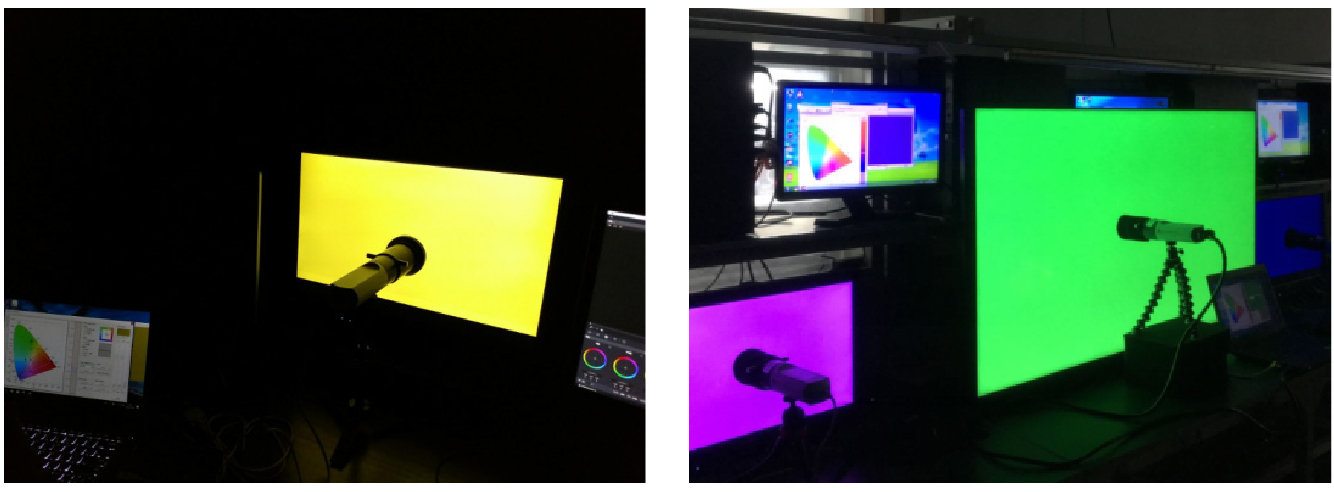
· Multiple color spaces and HDR curves matching options
Support BT2020, DCI-P3, REC709 multiple color space options, and support HDR two standard PQ (ST2084) / HLG EOTF curves, display a greater high dynamic range and richer color details. Users can also freely choose between multiple color spaces and HDR/SDR curves to meet the various needs of HDR and SDR image production under different color space standards.
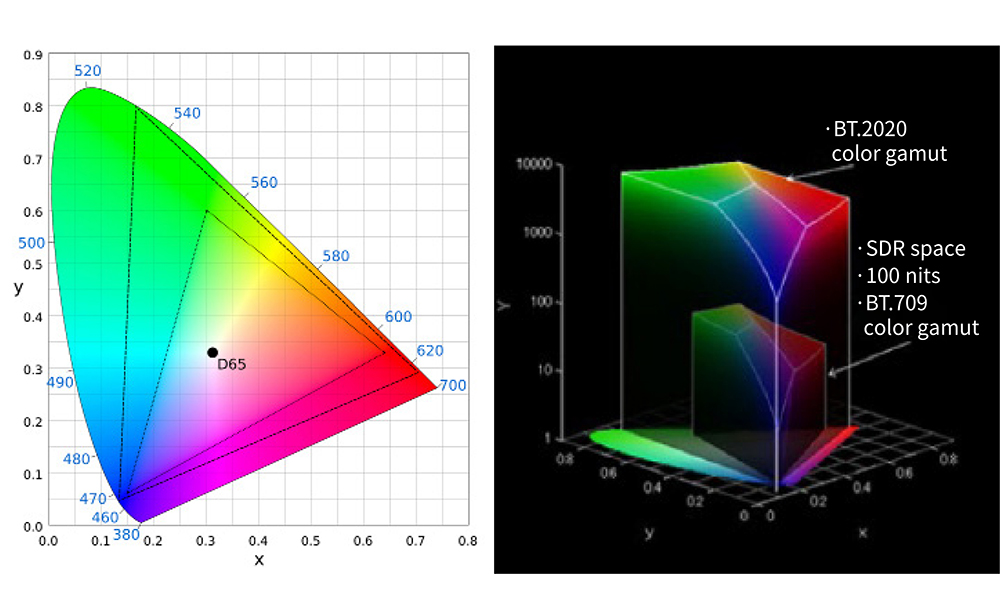
· Support loading user-defined 3D LUT table function
With LUT loading function, users can load 3D LUT tables of different color styles according to their own needs, making DIT or post-grading work simpler and more intuitive, optimizing the work flow and improving work efficiency.
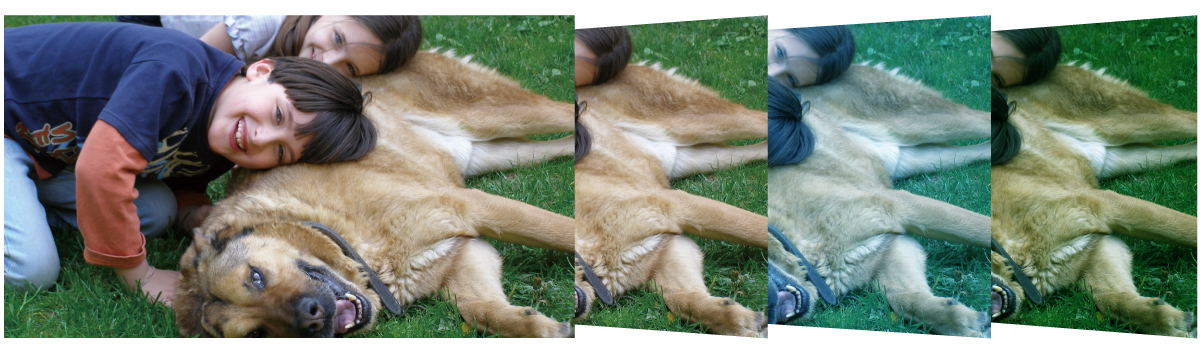
· Various Gamma options
Gamma reflects the electro-optic conversion of the monitor. It is currently based on the ITU-R BT.1886 standard. The default Gamma value of the Konvision monitor is REC709 corresponding to the standard GAMMA value of 2.4, and supports Gamma2.0, 2.2, 2.4, 2.6 optional. (DCI-P3 corresponds to GAMMA 2.6)
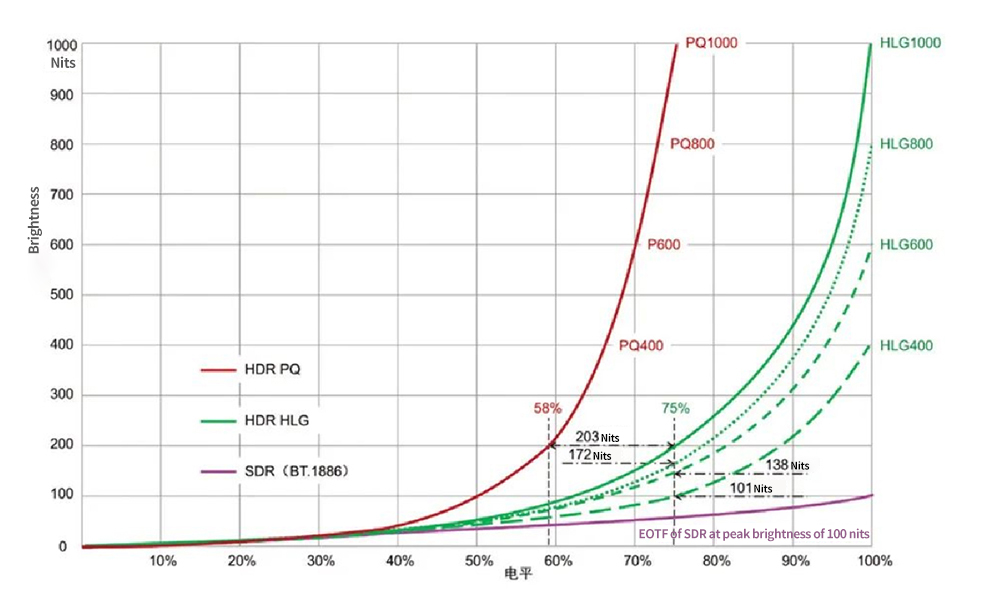
· Professional accessibility
Konvision monitor is equipped with a full range of image analysis functions. Dual SDI and HDMI support waveform, histogram, vector scope, pixel measurement, false color and other functions, and can achieve a variety of image analysis functions simultaneously displayed in the lower part of the screen which plays a convenient and reliable auxiliary role in post-production. The measurement accuracy reaches the level of professional measuring instruments, and the waveform also provides a peak alarm function.

· Excellent image processing performance
Konvision monitor uses a powerful 4:4:4 12bit image processing engine, excellent low-latency I/P conversion technology, and unique motion-adaptive interlace to progressive technology to achieve image lossless processing, ensure high-precision image quality, delicate and rich details of the image and the smooth and natural motion picture which can avoid the post-production problems of image distortion, blur, jitter, smearing, etc.
· Data Levels function
Data Levels are often used when rendering in post-grading. Konvision monitors contain options such as Limit range and Full range, which can be used effectively with color matching software such as DaVinci to release data as needed.
4, Comparison test of different calibration equipment
In order to more intuitively observe the difference in monitor calibration equipment, there is a test comparison between the entry-level color calibration probe i1 Display Pro and the high-precision calibration equipment combination K10A+CR300. The test monitor model is KVM-2460D, the comparison results are as follows: